The points for discussion are the tent’s physical size and weight. Two or three person for the extra space? Do you want a separate sleeping area distinct from the entrance and storage area? Should you go for one of the blackout type models?
A few days pass and you’ve had chance to check-out a few camping stores. You meet your friend again and the conversation might start like this:
Hey, remember the other day and we were discussing what tent we should buy?
Your friend does remember and the conversation moves-on to the next phase: choosing a tent from a list of possibilities that match your previously discussed requirements.
That’s how human conversation works. You trigger a memory in someone by supplying brief details of a previous conversation and move on from that point.
Top Posting#
Typical modern e-mail conversations don’t follow the same convention.
It’s become the norm when replying to an email that you simply open it up and start typing right at the top. All the previous conversation is included, nothing is edited-out for ease of reading and if you want to start at the beginning, you have to scroll to the bottom and read upwards to understand the context.
Often each separate email will contain salutations, dates, bloated signatures and a ton of other unnecessary guff.
This car-crash of a communication method is called Top Posting. You wouldn’t meet up with your camping buddy and begin the conversation with every previous greeting, every single spoken word, every goodbye — in reverse order. So why do it in e-mail?
Bottom Posting and Interleaving#
I’ve never used top posting and never will. I’m so used to bottom-posting and interleaving my e-mails that it’s part of my muscle memory.
Here’s how a typical top-posted email would look:
From: Friend
To: You
I'd love to.
>From: You
>To: Friend
>Shall we meet for coffee?
>--
>My Ace Signature
--
My Friend's Signature
A top-posted reply:
From: You
To: Friend
Where should we go?
>From: Friend
>To: You
>I'd love to.
>>From: You
>>To: Friend
>>Shall we meet for coffee?
>>--
>>My Ace Signature
>--
>My Friend's Signature
Yeuch!
Here’s the same reply, but guff-removed and bottom-posted:
From: You
To: Friend
>>Shall we meet for coffee?
>I'd love to.
Where should we go?
--
My Ace Signature
How much better does that look. The previous messages read like a human conversation with a reply at the end.
If someone is introduced to the e-mail chain midway through the conversation, proper quoting allows for rapid catch-up because the reply contains just the information required to follow along, with no confusing guff.
Interleaving#
When an e-mailer poses several questions in the same e-mail, interleaving allows for sensible replying without any guesswork. Like this:
From: Friend
To: You
> Shall we meet for coffee?
I'd love to.
> If you want to, where should we go?
That new place on Main Street looks good.
--
My Friend's Signature
Beautiful. ALL my email replies look like that.
The Chain#
I once had a business scold me for deleting guff from a previous e-mail whilst retaining the salient points. “You must preserve the e-mail chain” I was told. As if it’s some secure nailed-on method that proves the full quoted previous content is indisputably an accurate record. Well that’s codswallop. Anyone in the chain can alter previous text at any point.
When someone writes an e-mail, whether it’s at Gmail or Yahoo or on a desktop client or on a phone, the e-mail software creates a reference signature called a Message-ID in the e-mail headers (the bits you might not ordinarily see).
If your recipient replies, their software also creates a Message-ID header of its own but also includes an In-Reply-To header.
Here’s an example showing me e-mailing myself to and from separate accounts.
First an original e-mail. You can see a Message-ID is inserted:
Message-ID: <820385992.5523654.1597917186316@mail.yahoo.com>
Subject: Camping Trip
Now a reply. The Message-ID is used and referenced.
Message-ID: <3C2D7D76-B41B-4105-8AA4-40DC4E98EF35@getmailspring.com>
In-Reply-To: <820385992.5523654.1597917186316@mail.yahoo.com>
References: <820385992.5523654.1597917186316@mail.yahoo.com>
This system allows e-mail clients to thread messages into a conversation as shown here in the NeoMutt e-mail client.
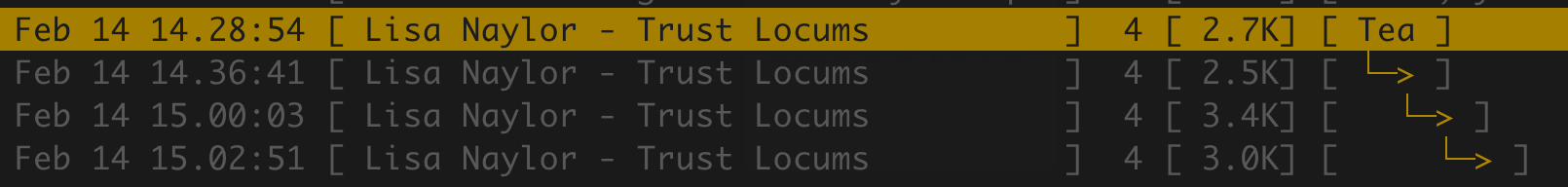
There’s no need to keep including every bit information in every single e-mail because your software links the emails automatically for your convenience. Computers working for us, not the other way round. There’s a thought.
All a good e-mailer needs to do is retain an e-mail thread until it’s complete. Amazing.
E-mailing on the hoof#
In my experience, bottom-posting and interleaving don’t work so well on mobile e-mail clients. I can do it but it’s a little bit more cumbersome than sitting at a computer.
My workaround is not to quote when on mobile and then include a signature stating that the current response will be brief and that if required I’ll reply more fully when I’m able.
In any event, if I’m out and about, I prefer more appropriate messaging such as SMS, Twitter DMs or whatever platform du jour I’m using.
Next time#
I’m going to rattle my cage about e-mail attachments in the next post. Oh lordy!
Photo by Bermix Studio on Unsplash
